|
This is where you can manage the customer information that will appear in your invoices. Company name, address, contacts, and other information.
Note that your changes will ONLY affect invoices that have not yet been sent. Sent invoices are perserved in the state in which they were sent.
Add a new Customer
Simply enter the information on the customer
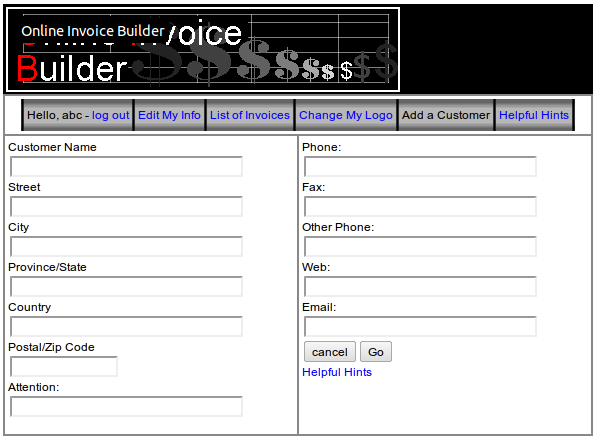
Edit a Customer
In the List of Invoices, click "edit customer" beside the customer name
(Note that this link will only appear if you have created a Quote or Invoice for the customer.)
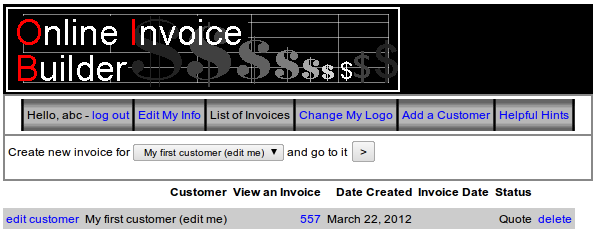
If it is an existing customer, the existing information will appear:
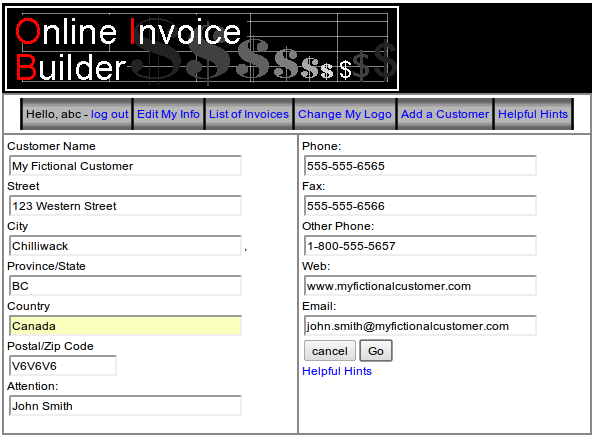
|