|
This is where you can manage the information that will appear in your invoices. Company name, logo, taxes, special instructions, and other information.
Note that your changes will ONLY affect invoices that have not yet been sent. Sent invoices are perserved in the state in which they were sent.
Changing your Logo
Click "Change my Logo" in the top menu.
The following screen will appear.
Note the following information when you upload your logo:
Acceptable file types: .gif, .jpg, .png
Logo Size limit: 300KB

Click "Edit My Info" in the top menu.
The following screen will appear, with little content if you are a new user or with existing content if you are returning.
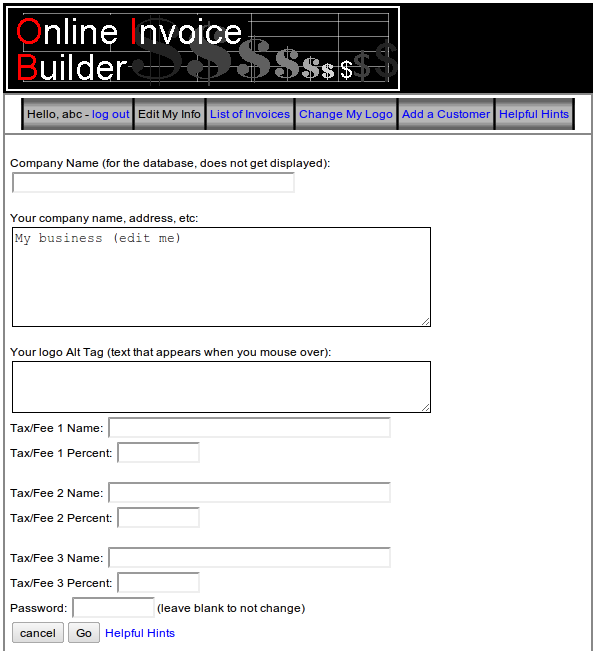
Update your information as required
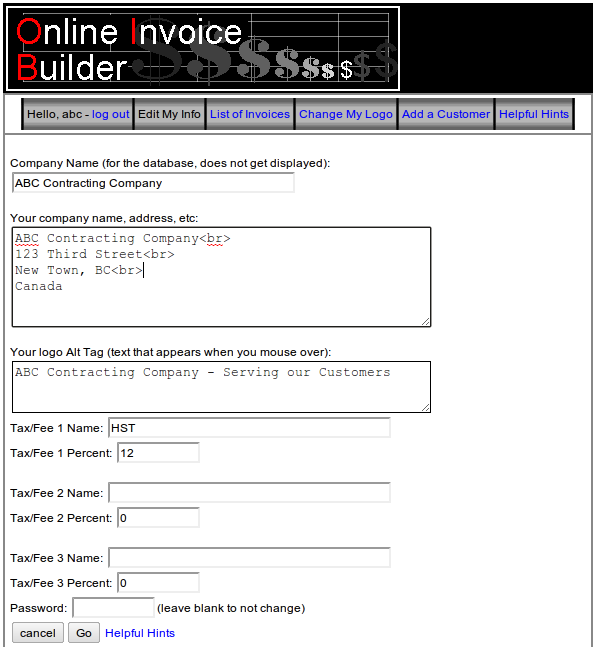
|